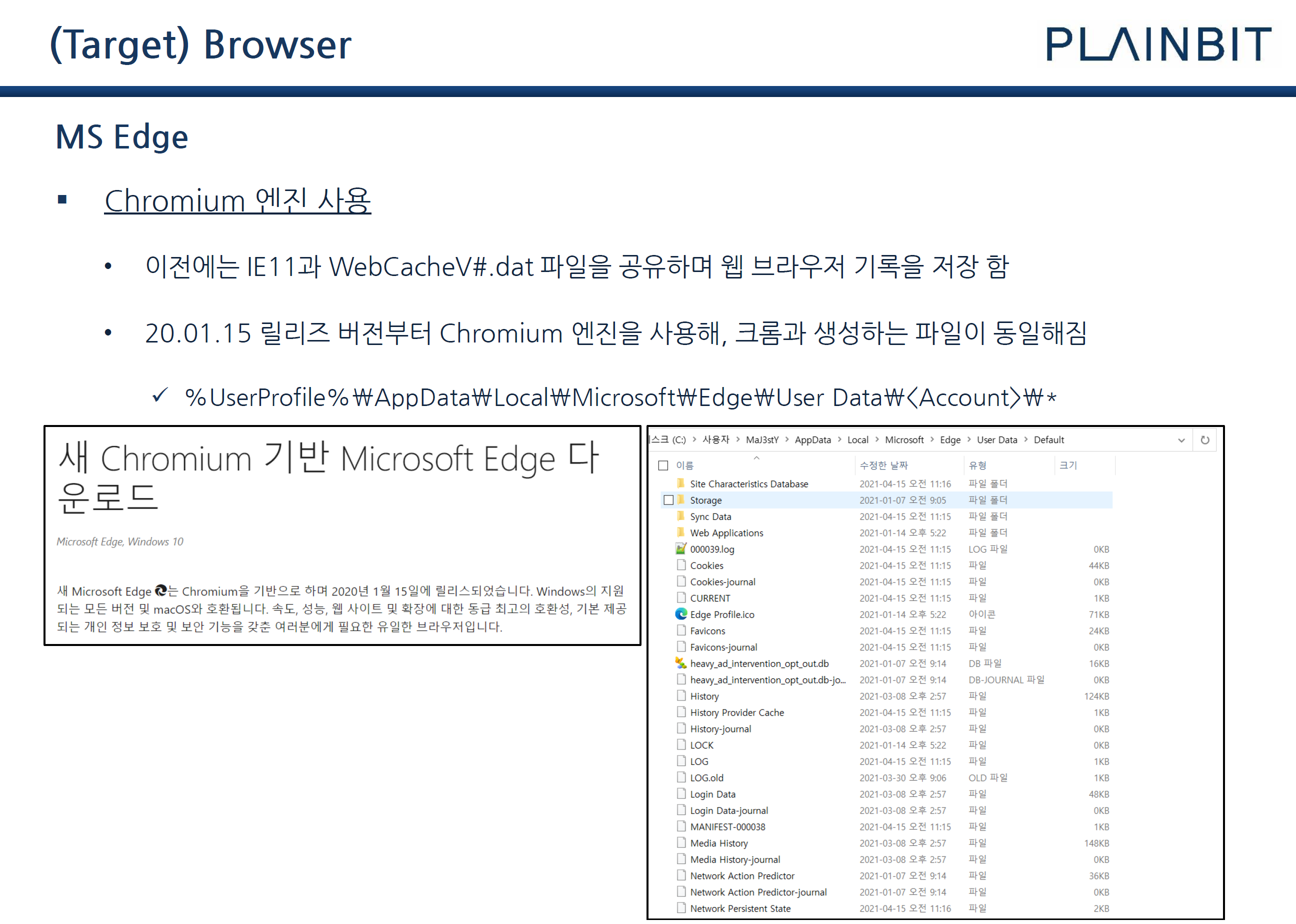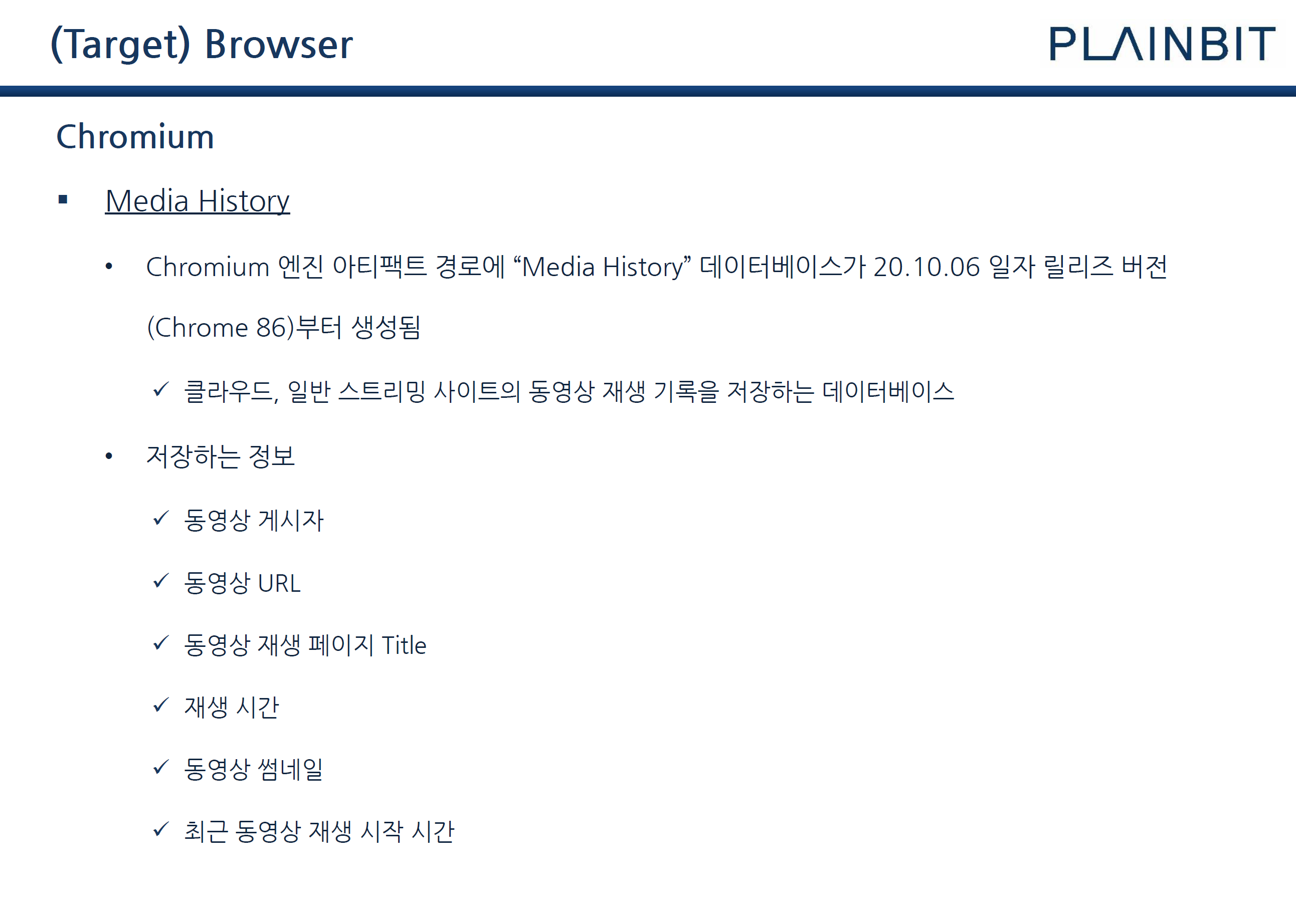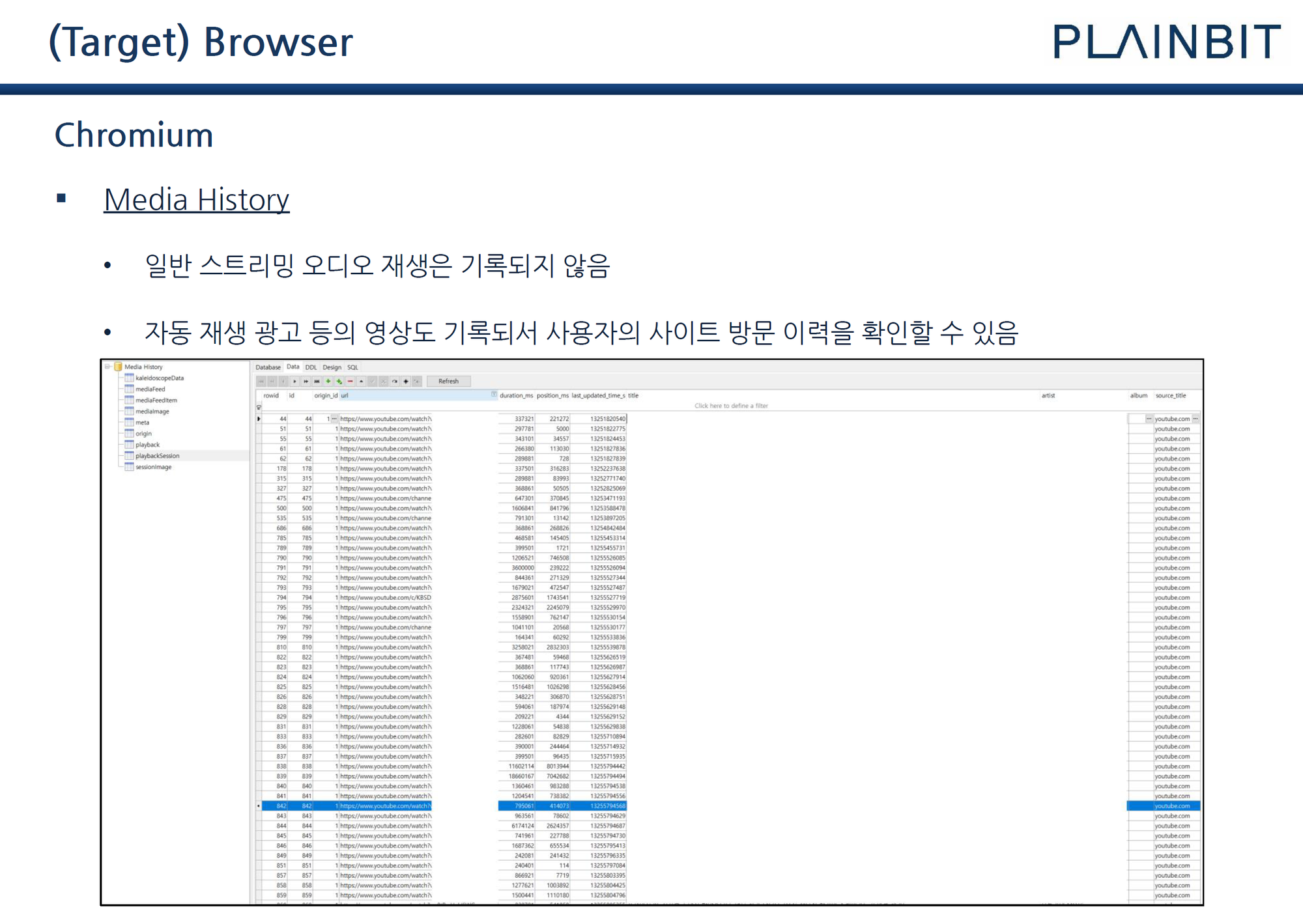* TIP 글은 Case 분석 시 참고할만한 내용 혹은 분석 과정에서 발견한 흔적에 대해 실험하고 연구한 내용을 간단히 작성한 글입니다.
This post is related case study or DFIR artifacts research.
* 본 글에서 상세한 내용은 언급되지 않습니다. 자세한 내용은 junhyeong.lee@plainbit.co.kr 메일로 연락 주시면 감사하겠습니다.
This post is so simple, If you are interested contact to me(junhyeong.lee@plainbit.co.kr)
TIP!
본 내용은 내부 발표 자료 중 일부를 발췌 한 것입니다.
This is an excerpt of some of the internal presentation materials.
- MS Edge Browser는 2020년 1월 업데이트를 통해 내부 엔진을 Chromium으로 변경해 기존 “WebCacheV#.dat” 파일과는 다르게 Chrome Browser와 같이 “sqlite” 파일로 여러 데이터를 저장합니다. 데이터 수집 시 Edge Browser 버전에 따라 데이터가 상이하게 남아 있을 수 있습니다.
* 메이저 브라우저 대부분은 Chromium 엔진을 사용하고 있는 추세입니다. (All the Chromium-based browsers)
The MS Edge Browser changed its internal engine to Chromium through an update in January 2020, saving multiple data as a "sqlite" file like the Chrome Browser, unlike the existing "WebCacheV#.dat" file. Data may remain different depending on the Edge Browser version when collecting data.
- Most major browsers use a Chromium engine. (All the Chromium-based browsers)
- Chromium 엔진 기반 브라우저는 2020년 10월 업데이트부터 “Media History” 기록을 저장합니다.
Chromium Engine-based browsers store "Media History" records from October 2020 updates.